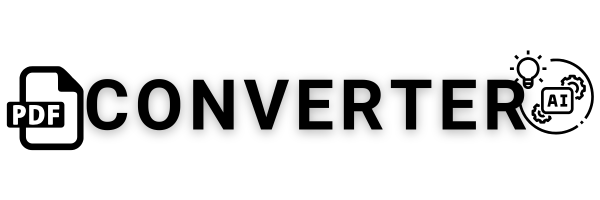Drag & Drop Your ARW File Here
Are you struggling to convert your ARW files to PDF? If you’re a photographer or designer using Sony Alpha cameras, you’re likely familiar with ARW (Sony Alpha Raw) files. These files contain high-quality uncompressed data, perfect for editing and professional use. But what happens when you need to share or archive these files in a universally accessible format like PDF? Don’t worry—PDF Converter AI has you covered.
In this article, we’ll explore how to easily and efficiently convert ARW to PDF, discuss the best tools for the job, and why PDF is the ideal format for sharing your images.
What is an ARW File?
ARW (Alpha Raw) is a RAW image format used by Sony cameras. Unlike standard image formats such as JPEG or PNG, ARW files store uncompressed image data, which makes them ideal for high-quality editing but harder to share and view without special software.
To make ARW files more accessible, converting them to a PDF format is often the best choice. PDFs ensure compatibility across all devices while preserving image quality.
Why Convert ARW to PDF?
- Universal Compatibility: PDFs can be viewed on any device or operating system.
- Preserves Image Quality: A PDF retains the original clarity of your ARW file.
- Compact Size: PDF files are often smaller than ARW files, saving storage space.
- Professional Presentation: PDFs provide a polished, professional format for sharing images or portfolios.
- Security Options: You can password-protect your PDFs to safeguard your images.
How to Convert ARW to PDF?
1. Use an Online Converter
Online tools like PDF Converter AI make converting ARW to PDF a breeze. With just a few clicks, you can upload your file, adjust settings, and download the PDF. Here’s how:
- Visit pdfconverterai.com.
- Upload your ARW file.
- Select “PDF” as the output format.
- Click “Convert” and download your PDF.
2. Use Photo Editing Software
If you have Adobe Photoshop or Lightroom, these tools allow you to open ARW files and export them as PDFs.
- Open the ARW file in the software.
- Edit the image as needed.
- Go to File > Save As > Select “PDF.”
Why Choose PDF Converter AI?
- Fast and Free
Our tool is designed to provide quick and hassle-free conversions at no cost.
- High-Quality Output
Your images will retain their resolution and clarity when converted.
- Easy to Use
Our intuitive interface ensures that even beginners can convert files effortlessly.
- Safe and Secure
We value your privacy—your files are encrypted and deleted from our servers after processing.
Step-by-Step Guide to Convert ARW to PDF Using PDF Converter AI
- Go to pdfconverterai.com.
- Click the “Upload File” button and select your ARW image.
- Adjust settings like image orientation, margins, or compression if needed.
- Press “Convert” and wait for the process to finish.
- Download your PDF file instantly.
Final Thoughts
Converting ARW to PDF doesn’t have to be complicated. Whether you’re a professional photographer or someone who needs to share images efficiently, PDF Converter AI is the ultimate solution. Try our user-friendly platform today and experience seamless file conversion with no compromises on quality.
Start Converting Now
Visit pdfconverterai.com and simplify your ARW to PDF conversion process today!
FAQs About ARW to PDF Converter
What is an ARW file, and why can’t I open it?
ARW files are Sony’s RAW image format, designed for high-quality, uncompressed image data. You’ll need specialized software like Adobe Lightroom, Photoshop, or a RAW file viewer to open them.
Can I convert ARW to PDF for free?
Yes! Tools like PDF Converter AI allow you to convert ARW files to PDF for free. Simply upload your file, convert it, and download your PDF in minutes.
Will converting ARW to PDF reduce image quality?
No, if you use a high-quality converter like PDF Converter AI, the original image resolution is preserved during the conversion.
Are my files safe during conversion?
Absolutely. At PDF Converter AI, all uploaded files are encrypted and automatically deleted after processing to ensure your data’s security.
Can I convert multiple ARW files to PDFs at once?
Yes! Many converters, including PDF Converter AI, support batch conversion to save you time.
Can I edit the PDF after conversion?
Yes, you can edit the PDF using tools like Adobe Acrobat or any PDF editor.