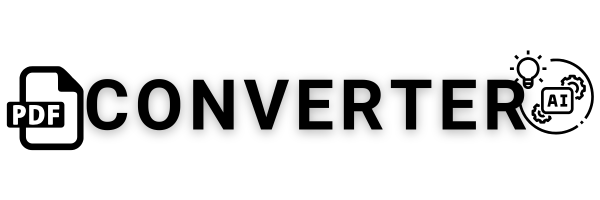Drag & Drop Your JPG File Here
AVIF To PDF Converter
Are you struggling to convert AVIF images to PDF? You’re not alone! AVIF, a modern image format celebrated for its superior quality and compression, is becoming more popular. However, sharing or printing these files often requires converting them into a universally recognized format like PDF. This guide by PDFConverterAI provides everything you need to know to simplify this process.
What is AVIF, and Why Convert It to PDF?
What is an AVIF File?
AVIF (AV1 Image File Format) is a cutting-edge image format that uses the AV1 codec for excellent compression while maintaining image quality. Introduced in 2019, it is a newer alternative to JPEG and PNG. AVIF supports HDR (High Dynamic Range) and offers smaller file sizes without sacrificing image clarity.
Despite its advantages, AVIF isn’t supported by all devices or software, creating the need for conversion to formats like PDF.
Why PDF?
PDF (Portable Document Format) is the gold standard for file sharing. Here’s why:
- Universally Compatible: PDFs can be opened on any device without extra software.
- File Integrity: PDFs preserve formatting, ensuring no data loss during sharing.
- Enhanced Security: Options like password protection make PDFs ideal for sensitive documents.
By converting AVIF to PDF, you combine AVIF’s quality with PDF’s accessibility.
Benefits of Converting AVIF to PDF
Converting AVIF to PDF is advantageous for professionals and casual users alike. Here’s why:
- Preservation of Quality: PDF ensures no loss of the high-quality resolution AVIF offers.
- Compact File Size: PDFs retain the compact nature of AVIF files, making them easy to store and share.
- Multi-Purpose Use: Ideal for presentations, printing, and secure sharing.
- Batch Processing: Many tools, like PDFConverterAI, allow batch conversions, saving time for users dealing with multiple files.
How to Convert AVIF to PDF Using PDFConverterAI
With PDFConverterAI, converting your AVIF files is a breeze. Follow these steps for a smooth experience:
Step 1: Visit PDFConverterAI
Go to PDFConverterAI.com. It’s a free, reliable tool specifically designed to handle image-to-document conversions securely.
Step 2: Upload Your Files
Click on “Choose File” or drag and drop your AVIF files. You can also upload directly from cloud storage platforms like Google Drive or Dropbox. For professionals managing multiple files, PDFConverterAI supports batch uploads.
Step 3: Adjust Conversion Settings
Customize the output:
- Layout: Select between single or multiple images per page.
- Image Quality: Opt to maintain the original resolution or compress for smaller file sizes.
- Security: Add passwords to safeguard your PDFs.
Step 4: Convert and Download
Click “Convert” and let the tool work its magic. Once the process is complete, download your PDF files or save them to your preferred cloud storage.
Advanced Features of PDFConverterAI
PDFConverterAI isn’t just another file converter. Here’s what sets it apart:
- User-Friendly Interface: Simple navigation ensures a seamless experience for beginners and experts alike.
- Batch Conversion: Convert multiple AVIF files simultaneously to save time.
- Top-notch Security: Files are encrypted during upload and automatically deleted after conversion.
- Cloud Integration: Upload and save files directly from and to Google Drive or Dropbox.
- Eco-Friendly Processing: The platform optimizes server resources, contributing to a sustainable digital environment.
Top Use Cases for AVIF to PDF Conversion
1. Business Reports and Presentations
Professionals often use AVIF images in presentations or reports. Converting them to PDFs ensures the visuals retain their quality while being compatible with various devices.
2. E-commerce Product Catalogs
E-commerce websites using AVIF for product images can compile them into PDFs for offline catalogs or client presentations.
3. Personal Archives
Individuals can convert AVIF files into PDFs to create secure photo albums or document compilations.
Why Choose PDFConverterAI for Your Conversions?
PDFConverterAI is designed with user convenience in mind. Here are the top reasons why it’s the best choice:
- Reliability: Unlike many free converters, PDFConverterAI guarantees high-quality output without intrusive ads or hidden charges.
- Speed: Conversion is fast, even for large or high-resolution AVIF files.
- Comprehensive Support: Tutorials, FAQs, and customer support ensure you have all the help you need.
Expert Tips for Optimizing Your AVIF to PDF Conversion
- Choose the Right Layout: When converting multiple images, ensure they’re laid out attractively for presentations or reports.
- Maintain Quality: Avoid over-compression unless storage space is a concern.
- Secure Your Files: Use the password-protection feature for sensitive documents.
Conclusion: Simplify AVIF to PDF Conversion Today
Converting AVIF to PDF is no longer a complicated process. With tools like PDFConverterAI, you can achieve quick, secure, and high-quality conversions. Whether you’re a professional or a casual user, this guide has covered everything you need to get started. Visit PDFConverterAI.com and experience the difference today!
FAQs
Can I convert AVIF to PDF for free?
Yes, PDFConverterAI offers a free plan for basic conversions. Premium features are available for advanced needs.
Is it safe to use PDFConverterAI?
Absolutely. Files are encrypted during upload and deleted after conversion, ensuring complete privacy.
Does PDFConverterAI work on mobile devices?
Yes, the platform is mobile-friendly and accessible through any modern browser.
Can I convert large AVIF files?
PDFConverterAI supports large file uploads. Premium users can convert even bigger files with ease.