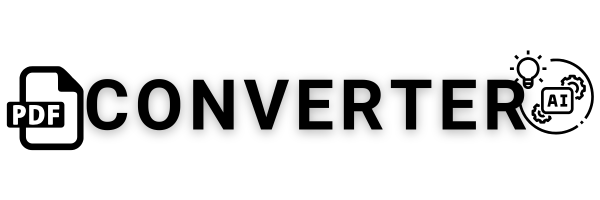If you’re looking for a reliable Excel to PDF free converter, you’ve come to the right place. Whether it’s financial data, project plans, or complex spreadsheets, converting Excel files to PDF can help maintain the integrity of your documents. In this guide, we’ll show you how to convert Excel to PDF for free, without losing formatting or worrying about file size limits. Best of all, no installation is required.
Why Convert Excel to PDF?
- Preserve Formatting: When you convert Excel files to PDF, the layout, fonts, and styles remain intact across all devices. This ensures your data looks the same, no matter where it’s viewed.
- Share Easily: PDFs are universally accessible and can be shared effortlessly, making them the go-to format for professionals and students alike.
- Secure Your Data: PDFs offer encryption and password protection to keep sensitive information safe from unauthorized access.
Key Features of Our Free Excel to PDF Converter
- No Installation Required: Our tool is entirely online—just upload your Excel file and convert it in seconds.
- Supports Large Files: Unlike other converters, there’s no file size limit, making it ideal for converting even the most complex Excel files.
- Maintains Formatting: Your Excel sheet’s complex formulas, charts, and tables are perfectly preserved in the PDF version, ensuring you never lose critical information.
- Convert Excel to PDF Without Email Sign-Up: You can convert files quickly without the hassle of signing up for an account or sharing your email address.
How to Convert Excel to PDF for Free Without Installation
- Upload Your Excel File: Click on the “Upload” button and select your Excel file.
- Adjust Settings (Optional): Choose specific settings like page size, orientation, or margins if needed.
- Convert and Download: After conversion, download your PDF instantly with a single click.
The Benefits of Using an Online Converter Over Traditional Software
Many users wonder whether an online converter is better than traditional desktop software. Here are a few reasons why online tools are becoming the preferred choice:
- No Need for Installation: With online converters, there’s no need to download bulky software that consumes disk space. This also ensures compatibility with any device, whether it’s a Mac, Windows, or even mobile.
- Instant Access: Online tools provide immediate access without requiring complex setups or updates. You can simply open your browser and start converting right away.
- Always Updated: Online converters are updated frequently, ensuring that they support the latest Excel and PDF formats without you needing to download new software versions.
- Cross-Platform Compatibility: Whether you’re using a Mac, Windows, or Linux, online converters work universally on any system.
- Cost-Efficient: Many desktop tools charge a premium, while online converters like ours are completely free, with no hidden costs or trials.
Why Choose Our Converter?
- Fast and Easy: Our one-click conversion process makes it effortless to convert Excel to PDF.
- Compatible with Mac and Windows: Whether you’re using a Mac or Windows, our tool works seamlessly across all platforms.
- Free Excel to PDF Converter for Large Files: Our service supports large Excel files, even those with multiple sheets, without any file size restrictions.
Conclusion
With our Excel to PDF free converter, you can easily transform your spreadsheets into high-quality PDFs without the need for software installation or email sign-ups. Whether you’re working with large files or need to maintain complex formatting, our tool is designed to meet your needs. Start converting today and enjoy a seamless experience!
Explore more free tools at pdfconverterai.com—your one-stop solution for all your document conversion needs.
FAQs
Is this Excel to PDF converter free?
Yes, our tool is completely free with no hidden costs.
Can I convert large Excel files?
Yes, we support large files, and there’s no file size limit.
Do I need to install any software?
No, our tool is entirely online, so no software installation is needed.
Is my data safe?
Absolutely! All files are processed securely, and we don’t store your data after conversion.