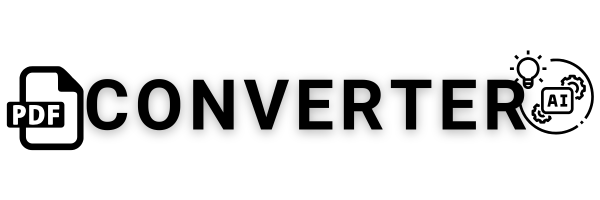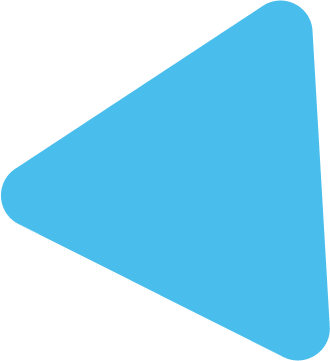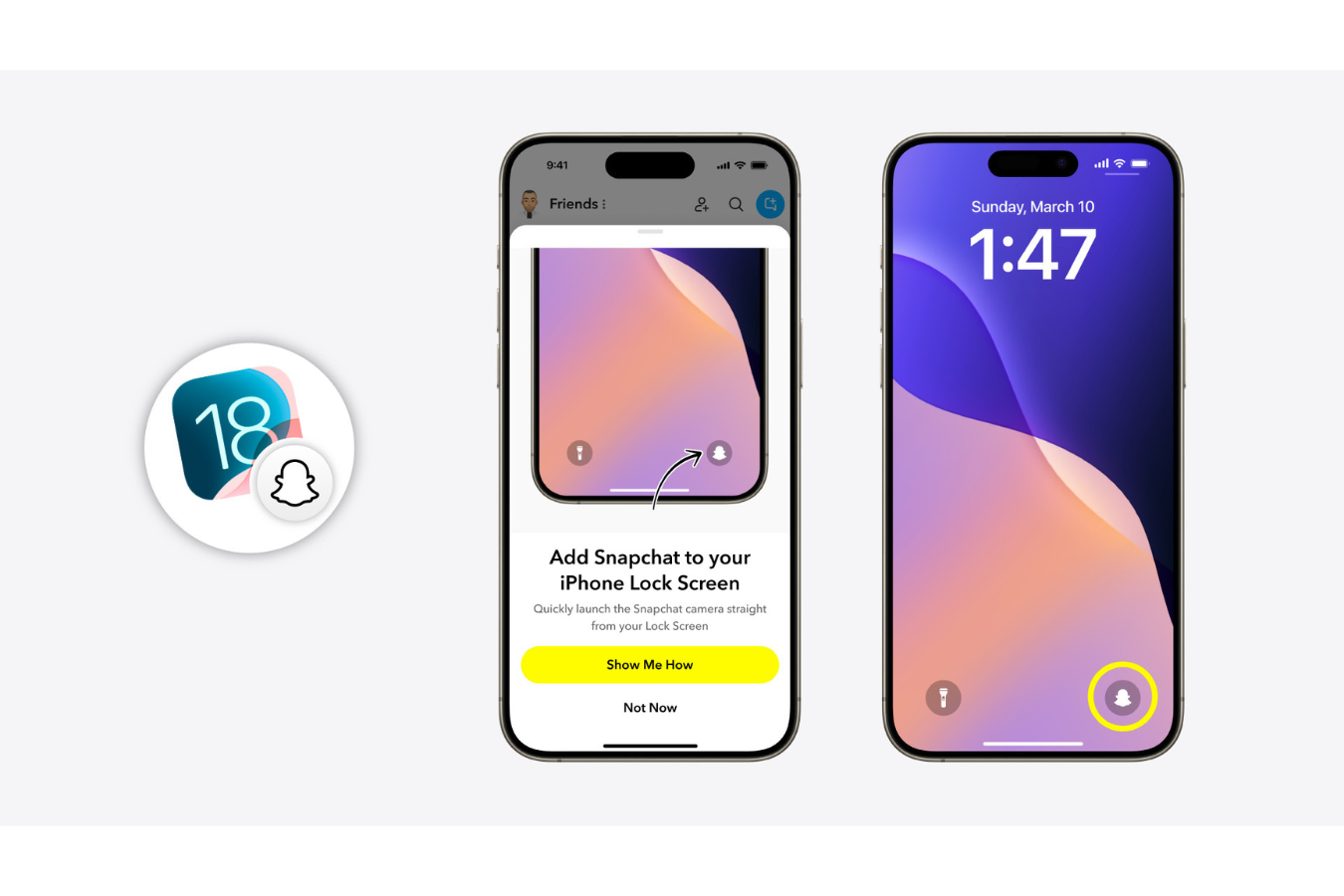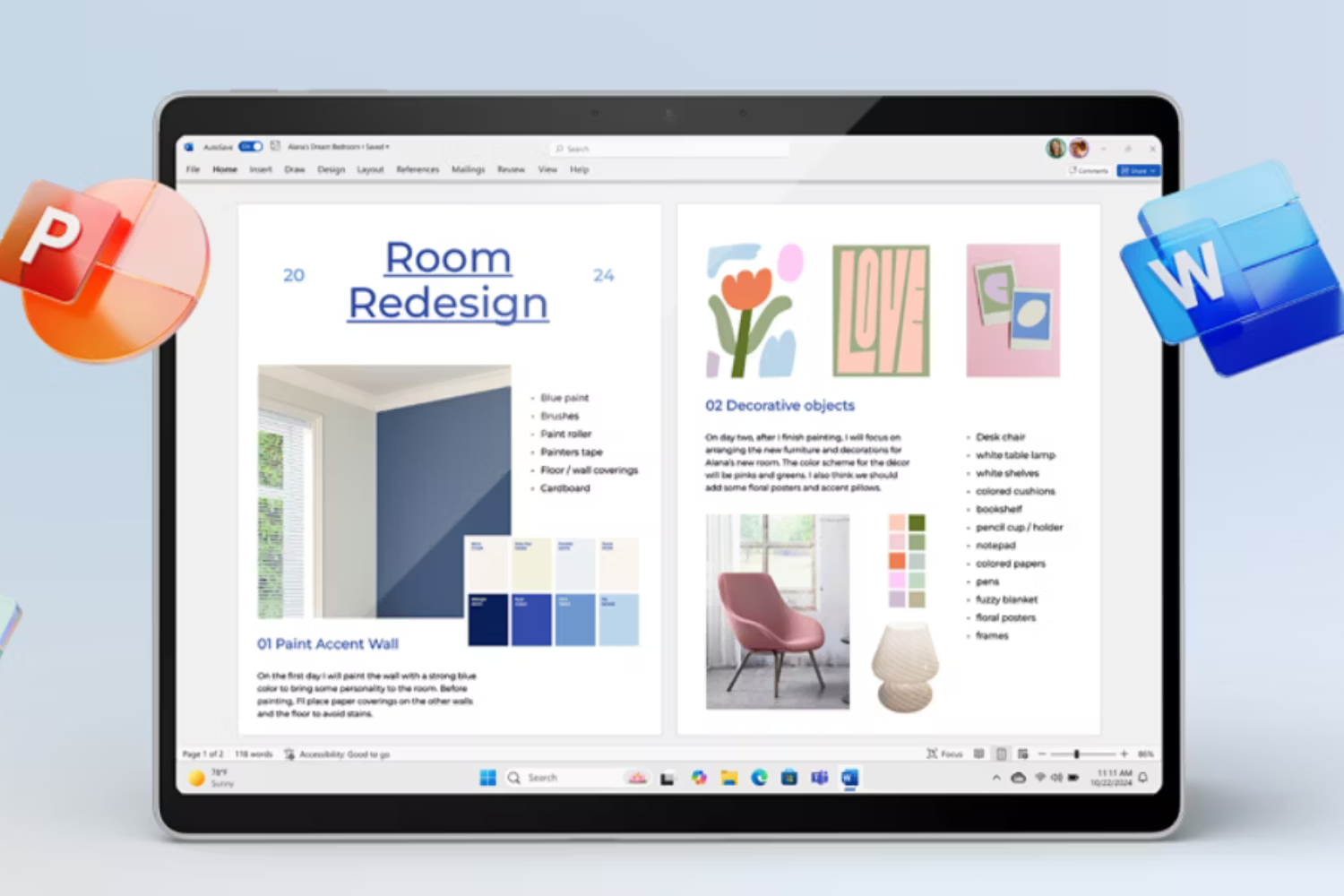Google Chrome continues to enhance user experience with its latest feature on Android – the ability to read aloud web pages using multiple voices. This innovative update not only improves accessibility but also adds convenience, allowing users to engage with web content without needing to scroll or read through long articles manually. Here’s everything you need to know about this feature listen to this page, how to use it, and why it’s a game-changer for Chrome users.
Key Highlights of the New Feature
- Podcast-Style Playback: Google Chrome now offers a podcast-like experience by reading web pages aloud to users. Whether you’re commuting, multitasking, or simply prefer listening over reading, this feature is designed for flexibility.
- Multiple Voices for Personalization: Chrome’s “Listen to this page” feature includes four distinct voice types: Ruby, River, Field, and Moss. These voices differ in pitch and tone, giving users more options to personalize their listening experience.
- Supports Multiple Languages: Chrome has rolled out support for various languages, including English, Hindi, Arabic, Bengali, Spanish, and more. This makes the feature accessible to users across different regions and languages, enhancing inclusivity.
- Ease of Use: Accessing the feature is simple. Once you’re on a webpage you want to listen to, tap the three-dot menu in the Chrome app and select the “Listen to this page” option. Playback controls appear, allowing you to pause, rewind, or fast forward.
How to Use the Read Aloud Feature
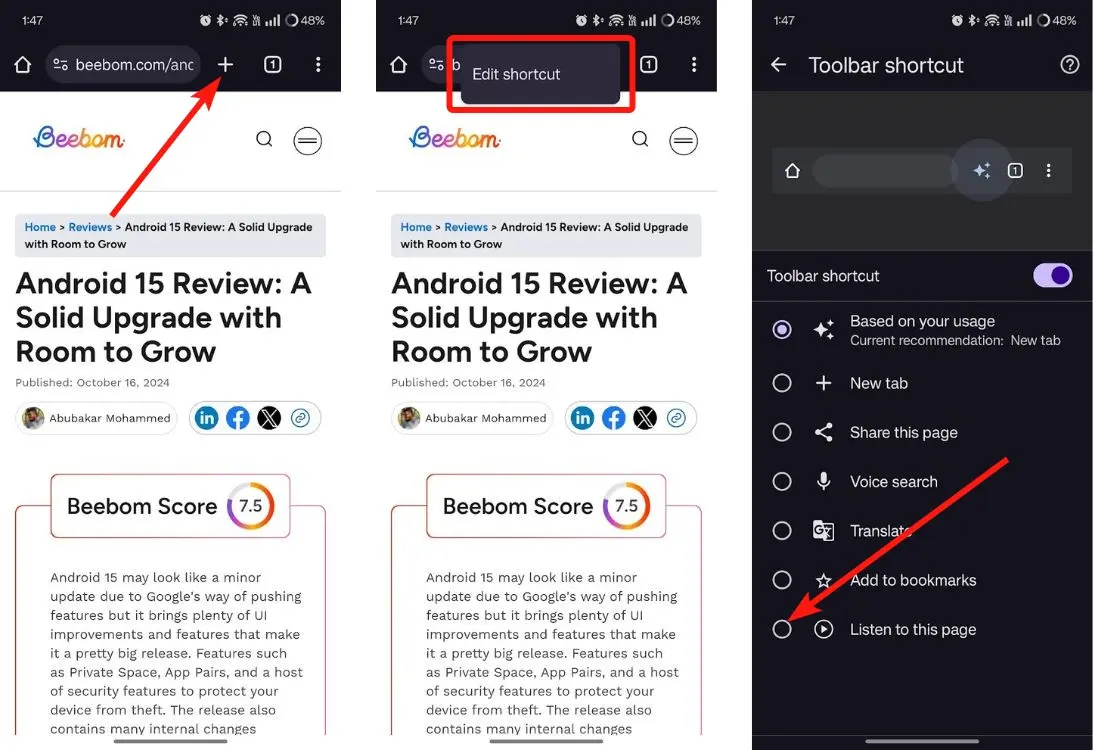
Here’s a step-by-step guide to using this new feature on your Android device:
- Update Google Chrome: First, make sure your Chrome browser is updated to the latest version (125 or later). You can check for updates via the Google Play Store.
- Navigate to a Web Page: Open Google Chrome on your Android phone and visit any webpage you wish to listen to.
- Open the Menu: Tap the three-dot menu in the top-right corner of the browser.
- Select “Listen to this page”: Scroll down and find the option “Listen to this page.” If it’s available, you’ll see it listed below options like “Translate.” Tap to start playback.
- Control Playback: Once the reading starts, you can pause, skip forward 10 seconds, or go back 10 seconds. The voice will continue reading the text aloud.
Why This Feature is a Game-Changer
- Improved Accessibility: This is a major step forward for users with visual impairments or those who find it easier to process information audibly. It also benefits people with reading difficulties or those who prefer listening to content while doing other tasks.
- Multilingual Support: Supporting multiple languages ensures that a wider range of users can enjoy this feature, making it inclusive for non-English speakers.
- Customization and Convenience: Unlike earlier methods where Google Assistant was used to read web pages, the new feature is integrated directly into Chrome and offers customization options for voice selection. This not only enhances user experience but also provides more control over how the content is consumed.
- Perfect for Multitasking: Whether you’re cooking, working out, or on the go, this feature allows you to stay updated with your favorite articles and blogs without needing to read them yourself.
Conclusion
Google Chrome’s Listen to this page feature offers a new way to consume content, bringing convenience and accessibility to users across the globe. Whether you want to personalize your listening experience with different voices or need a hands-free solution for staying updated, this feature is bound to become a favorite among Android users.
If you haven’t tried it yet, update your Chrome browser and experience the ease of listening to your favorite web pages today!
FAQs About the Listen to This Page Feature
How do I enable the Listen to this page feature in Google Chrome?
To enable this feature, ensure you have the latest version of Google Chrome installed. Open a webpage, tap the three-dot menu, and select Listen to this page to start listening.
Can I customize the voice used for reading aloud?
Yes, Chrome offers multiple voices, including Ruby, River, Field, and Moss. You can select your preferred voice when using the feature.
What languages does the Listen to this page feature support?
The feature supports several languages, including English, Hindi, Arabic, Bengali, Spanish, and more.
Is this feature available on all web pages?
While many web pages support this feature, it may not be available on all sites. It’s best to check if the option appears in the menu for the specific webpage you are viewing.
Can I control the playback speed?
Yes, users can adjust the playback speed to their preference, making it easier to consume content at their desired pace.