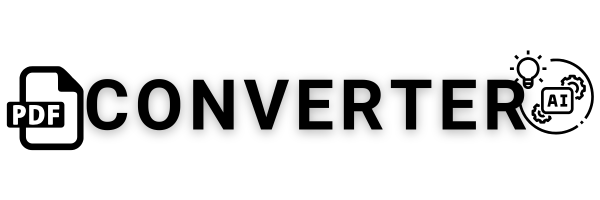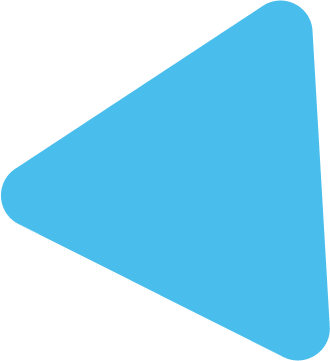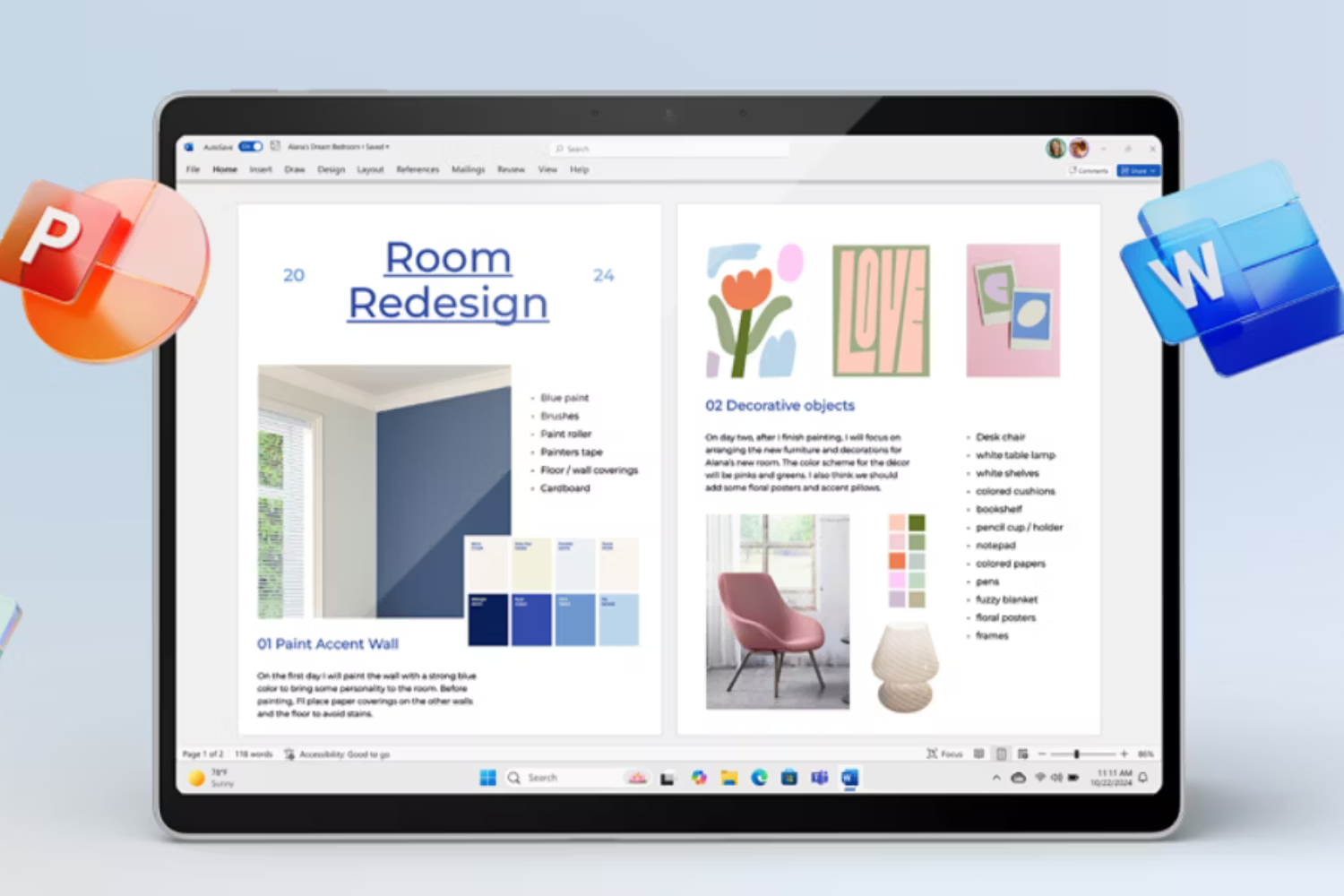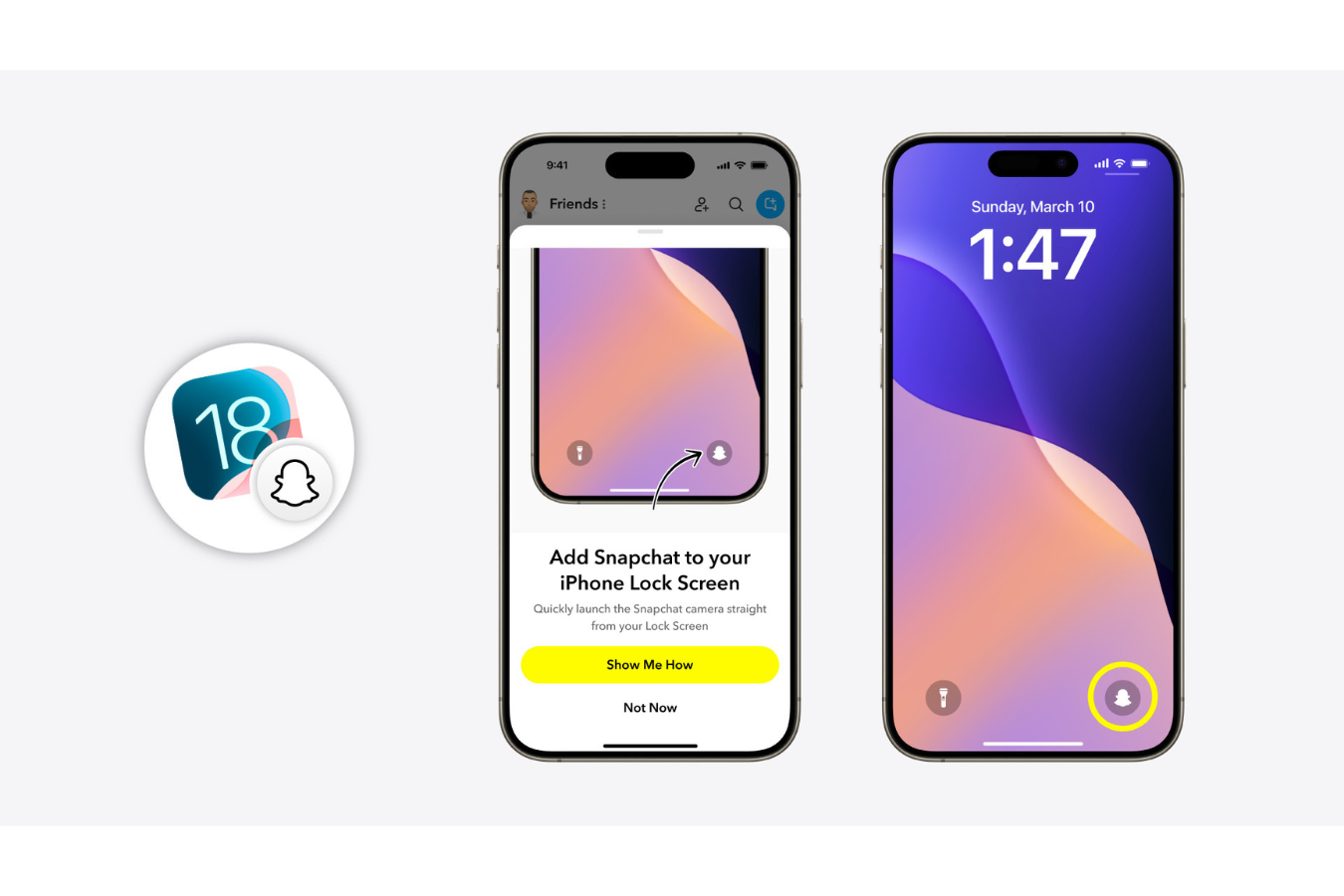Microsoft Office 2024 is creating waves in the tech world by offering a subscription-free version of its popular productivity suite. Gone are the days when users were tied to monthly payments for Microsoft 365. Now, with Office 2024, you can enjoy Word, Excel, PowerPoint, OneNote, and Outlook with a one-time purchase. But what makes this release stand out, and should you invest in it? Let’s dive into all the key details and features that could help you decide.
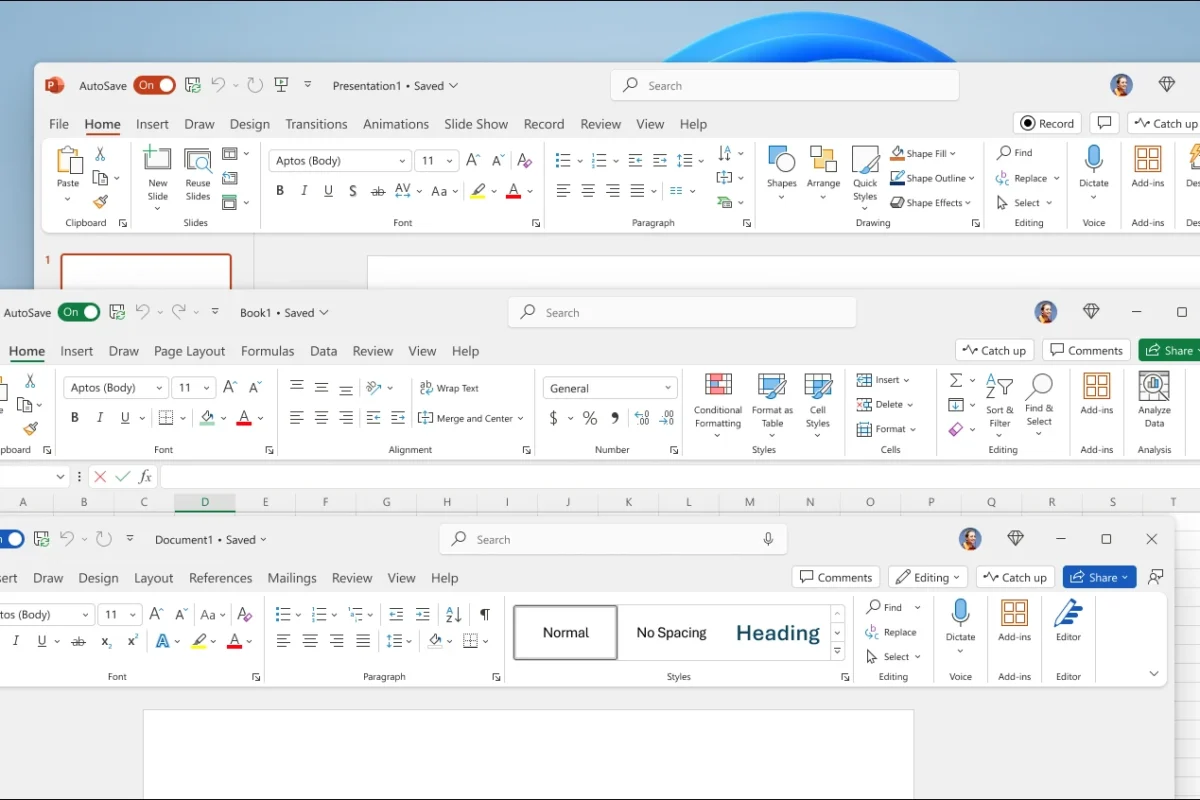
Key Benefits of Office 2024
The release of Office 2024 comes at a time when users are growing weary of subscription-based services. Microsoft addresses this by providing a standalone version of Office at an affordable price:
- Home Edition: Available for $149.99, includes Word, Excel, PowerPoint, and OneNote.
- Home & Business Edition: Priced at $249.99, includes all Home Edition apps along with Outlook and the rights to use these apps commercially.
These one-time purchase options are particularly appealing for people who want to avoid the long-term costs associated with Microsoft 365, which typically requires an annual or monthly fee. Additionally, the new suite offers various features that enhance productivity while maintaining the core functionality that users have come to expect from Microsoft.
What's New in Office 2024?
Microsoft has introduced several innovative features that make Office 2024 more powerful and user-friendly:
1. Enhanced Outlook Search
One of the standout features of Office 2024 is the improved search function in Outlook. Users can now locate emails, attachments, contacts, and calendar entries more quickly and accurately. This enhanced search capability is especially beneficial for business users who rely on Outlook to manage large volumes of communication.
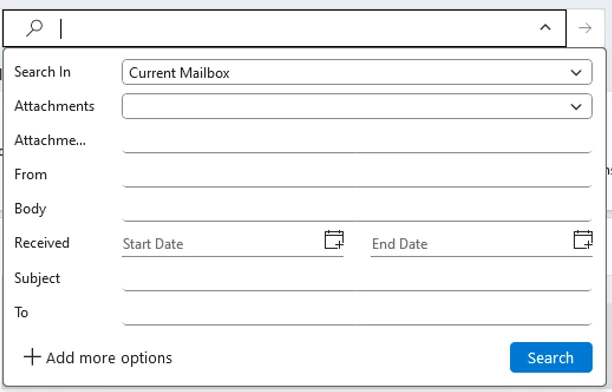
2. Dynamic Arrays in Excel
Excel has always been a go-to tool for data analysis, but with the introduction of dynamic arrays in Office 2024, it becomes even more powerful. Dynamic arrays allow users to manipulate data more efficiently, providing greater flexibility when working with complex datasets. Whether you’re tracking financial data, managing projects, or creating reports, this feature will save you time and effort.
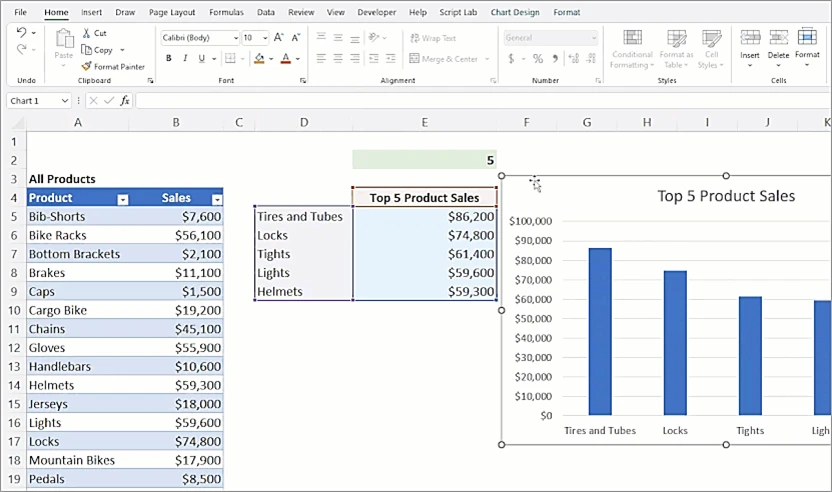
3. Live Camera Feeds in PowerPoint
PowerPoint now supports live camera feeds, allowing presenters to integrate real-time video into their presentations. This feature is ideal for virtual meetings, webinars, or live presentations where audience engagement is key. You can now add a personal touch to your slides by including live video streams, making presentations more interactive and engaging.
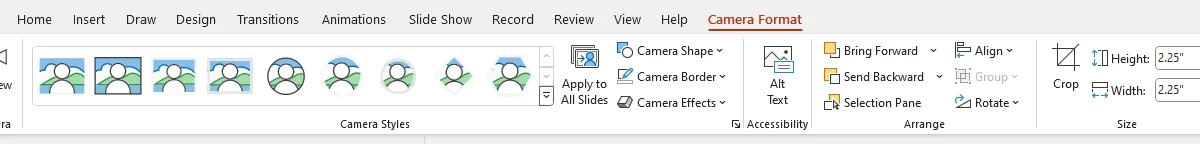
4. Inking Improvements
For users who prefer to take notes or draw directly on their devices, the inking capabilities in Office 2024 have been significantly improved. Whether you’re using a stylus on a tablet or a touch-enabled laptop, the new inking features make it easier to write, draw, and annotate documents and presentations.
Office 2024 vs. Microsoft 365
The primary difference between Office 2024 and Microsoft 365 is the payment model. While Microsoft 365 is a subscription service that provides regular updates, cloud storage, and online collaboration tools, Office 2024 is a one-time purchase. Users of Office 2024 won’t receive ongoing updates beyond minor fixes, but they also won’t need to pay recurring fees. This makes Office 2024 a suitable option for those who don’t require cloud-based services or the latest software updates.
Another major distinction is that Microsoft 365 is more geared towards collaborative work environments. If you’re part of a team that needs real-time collaboration on documents, spreadsheets, or presentations, Microsoft 365 may still be the better option for you. However, if you primarily work solo or don’t require cloud integration, Office 2024 is a more budget-friendly alternative.
Pricing and Availability
Microsoft Office 2024 became available for purchase on October 1, 2024, and is compatible with both Windows 10/11 and macOS. The Home edition, priced at $149.99, is perfect for personal use, while the Home & Business edition at $249.99 is ideal for commercial use. Both versions can be purchased directly from Microsoft’s website or from third-party retailers like Amazon.
For many users, the biggest draw of Office 2024 is the ability to own the software outright. This stands in stark contrast to the subscription model of Microsoft 365, which, while offering continuous updates, can become expensive over time.
Who Should Buy Office 2024?
Office 2024 is perfect for:
- Freelancers or Small Business Owners: If you don’t need frequent software updates or cloud-based services, the one-time cost of Office 2024 makes it a great investment.
- Personal Users: For individuals who mainly use Office apps for tasks like creating documents, managing spreadsheets, or delivering presentations, Office 2024 provides everything you need without monthly fees.
- Students and Educators: The Home edition is an affordable option for students or educators who don’t require advanced commercial tools like Outlook but still need access to the core Microsoft Office apps.
Final Thoughts
Microsoft Office 2024 is a refreshing alternative to subscription-based productivity software. By offering a one-time purchase model, Microsoft has given users more control over their software spending without sacrificing essential features. The updates in Excel, PowerPoint, and Outlook make it a worthy upgrade for those looking to enhance their productivity without committing to recurring costs.
Whether you’re a business owner, a student, or simply someone looking for reliable office software, Office 2024 is an excellent option that balances functionality with affordability. Say goodbye to monthly subscriptions and hello to Microsoft Office 2024 – your one-time investment in productivity.
Ready to Make the Switch?
If you’re tired of paying for subscriptions and want a productivity suite you can own outright, Microsoft Office 2024 is your best bet. Grab your copy today from Amazon or Microsoft’s official website!
FAQs - Microsoft Office 2024
Can I still use cloud storage with Office 2024?
No, Office 2024 is not cloud-based, but you can still use third-party services like Google Drive or Dropbox for online storage.
Will I get updates with Office 2024?
Office 2024 will receive security and performance updates, but it won’t receive major new features like Microsoft 365.
Is Office 2024 compatible with older Windows versions?
Office 2024 requires Windows 10/11 or the latest macOS version to function properly.