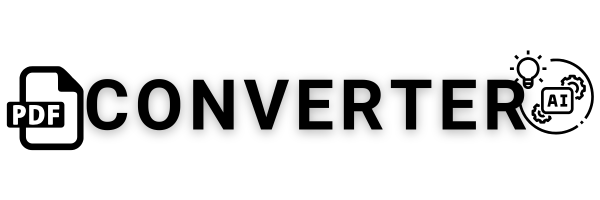Drag & Drop Your PDF File Here
Converting PDFs to HTML has never been easier, thanks to the advancement in PDF to HTML converter AI technology. Whether you need to publish your documents on the web, make edits to a PDF, or extract specific data, an AI-powered PDF to HTML converter offers a seamless experience. In this guide, we’ll explore the benefits, process, and features of using a PDF to HTML converter AI tool.
Why Use a PDF to HTML Converter AI?
PDFs are widely used for sharing documents, but they are not the most flexible format when it comes to web publishing or editing. HTML, on the other hand, is the core format of the web, making it ideal for displaying content in a browser. By converting your PDF to HTML using AI, you gain:
- Web Accessibility: HTML documents can be easily viewed across different devices and browsers.
- Easy Editing: Once in HTML, the document can be edited or styled using CSS.
- Better for SEO: HTML files can be optimized for search engines, which isn’t possible with PDFs.
How AI Enhances PDF to HTML Conversion
Traditional converters may struggle with maintaining the accuracy of the layout, text, and images. However, a PDF to HTML converter AI uses intelligent algorithms to:
- Recognize Complex Layouts: AI tools can detect tables, columns, images, and text alignment, keeping the original structure intact.
- Extract Content with Precision: Whether it’s simple text or intricate formatting, PDF to HTML converter AI ensures the document is accurately converted.
- Handle Large Files: AI technology can process even large or complicated documents more efficiently compared to traditional methods.
Features of an Ideal PDF to HTML Converter AI
When choosing a PDF to HTML converter AI, look for the following features:
- High Accuracy: The tool should preserve text formatting, images, and layouts.
- Speed and Efficiency: AI-driven tools can process documents much faster than manual methods.
- User-Friendly Interface: A well-designed tool should be easy to use, even for non-tech users.
- Cross-Platform Compatibility: Ensure the tool works on multiple devices like laptops, smartphones, and tablets.
How to Use a PDF to HTML Converter AI
Using a PDF to HTML converter AI is simple. Here’s how you can do it:
- Upload Your PDF: Choose the PDF file you want to convert.
- Select Output Format: Choose HTML as the output format.
- Click Convert: Let the AI-powered PDF to HTML converter process the file and convert it to HTML.
- Download and Edit: Once converted, download the HTML file and make any necessary edits.
Benefits of Using a PDF to HTML Converter AI
- Enhanced Accuracy: AI ensures that no details are lost during the conversion, especially when dealing with complex documents.
- Faster Results: AI-driven tools work faster, saving time and effort.
- Handles Complex Documents: Whether your document contains tables, charts, or custom layouts, the PDF to HTML converter AI can manage it all.
Conclusion
AI-powered PDF to HTML converters have revolutionized the way we handle document conversions. Using a PDF to HTML converter AI ensures faster, more accurate results and simplifies the entire process. Whether you’re converting for web development or simply to make edits, AI ensures that the process is smooth and hassle-free. Try a PDF to HTML converter AI today and experience the difference!
Bonus Tip
When converting to HTML, always make sure to optimize your HTML file for SEO. Include relevant meta tags, ensure images have alt texts, and format the content to be mobile-friendly for better ranking on search engines.
FAQ – PDF to HTML Converter AI
Q: What is a PDF to HTML converter AI?
A: A PDF to HTML converter AI uses artificial intelligence to quickly and accurately convert PDF documents into HTML format for web publishing and editing.
Q: How does AI improve PDF to HTML conversion?
A: AI enhances the conversion process by recognizing complex layouts and ensuring that the original formatting, images, and text are accurately preserved.
Q: Why should I convert PDF to HTML?
A: Converting PDF to HTML is beneficial for web publishing, editing, and improving the accessibility of your documents across various platforms.