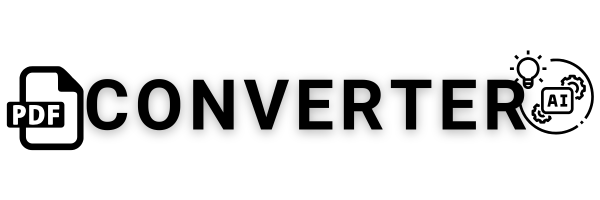Drag & Drop Your PDF File Here
Conversion Successful! The Markdown file is being downloaded.
At pdfconverterai.com, we provide cutting-edge solutions for document conversion. If you’re looking to convert PDFs to Markdown efficiently, our PDF to Markdown AI tool is your go-to solution. This AI-powered tool ensures accurate conversion of PDF content into Markdown format, making it ideal for developers, writers, and businesses.
What is PDF to Markdown AI?
Markdown is a simplified markup language used for writing content on the web. It allows you to format text easily. Converting PDFs to Markdown ensures that your content is web-friendly and editable without the bulkiness of PDFs. Our PDF to Markdown AI tool does this with precision and speed.
Why Choose PDFConverterAI’s PDF to Markdown AI?
- Fast Conversion: Our AI tool processes and converts PDFs in seconds.
- Accurate Formatting: Headings, lists, and formatting are perfectly transferred to Markdown.
- No Manual Work: The AI takes care of everything, leaving you with a ready-to-use Markdown file.
- Free and Efficient: At pdfconverterai.com, we offer this service for free, allowing everyone to benefit from AI technology.
How Does PDF to Markdown AI Work?
Using PDF to Markdown AI on pdfconverterai.com is straightforward:
- Upload the PDF: Drag and drop your PDF file.
- AI Processing: Our AI scans and interprets the content.
- Markdown Generation: The system generates a well-formatted Markdown file.
- Download and Edit: Download the file for your website or project.
Example 1: Converting a Technical Report to Markdown
Suppose you’re a developer working with a PDF technical report that needs to be added to a GitHub repository. Instead of copying the content manually, which could take hours, you use PDF to Markdown AI. The tool scans the PDF, identifies the headings, bullet points, code blocks, and links, and converts them into a clean Markdown file.
Now, the report can easily be uploaded to GitHub, edited, and version controlled with minimal effort. This saves time and ensures the formatting stays intact for a professional presentation.
Example 2: Converting an E-Book to Markdown
You’ve received a PDF e-book and want to convert it into Markdown for easy reading and editing on your website. Using PDFConverterAI’s PDF to Markdown AI, the entire e-book is converted to Markdown in minutes. The AI automatically recognizes chapters, headers, images, and formatting. Now you can customize and publish the content on your website, optimize it for SEO, or collaborate with others on improving the text.
Benefits of Using PDFConverterAI for PDF to Markdown Conversion
- Simplicity: Get your conversion done in just a few clicks.
- Accurate Results: Minimal formatting errors, thanks to AI’s high precision.
- File Size Optimization: Markdown files are smaller and more manageable than PDFs.
- Web-Ready Content: Perfect for developers and bloggers who need easy-to-edit content.
Step-by-Step PDF to Markdown Conversion Guide
- Visit pdfconverterai.com.
- Select PDF to Markdown AI from the tools list.
- Upload your PDF file.
- Let the AI process and convert it.
- Download your Markdown file.
Bonus Tips for PDF to Markdown AI Conversion
- Split Large PDFs: For best results, split long PDFs into smaller sections before conversion.
- Use a Markdown Editor: Post-conversion, use editors like Typora or Dillinger to review and edit the Markdown output.
- Backup Your PDFs: Always keep a copy of your original PDFs for verification.
Conclusion
With PDFConverterAI’s PDF to Markdown AI, converting your PDFs has never been easier or faster. Our AI technology guarantees high-quality results that are web-ready and easy to edit. Try it today at pdfconverterai.com for free!
FAQs
Is PDF to Markdown AI free on PDFConverterAI?
Yes, our tool is completely free to use, making it accessible for everyone.
Can I convert encrypted PDFs with PDF to Markdown AI?
Yes, as long as the PDF isn’t password-protected, our AI can read and convert the text. For password-protected files, you’ll need to unlock the PDF before conversion.
What happens to images in the PDF during the conversion?
Our AI focuses on extracting text, and images are typically ignored in the Markdown conversion. However, any links or references to images in the PDF will be preserved in Markdown format.
Does PDF to Markdown AI work with scanned PDFs?
Yes, the AI uses Optical Character Recognition (OCR) technology to extract text from scanned PDFs. For non-text elements like images or diagrams, additional tools may be required for a full conversion.
Can I convert large PDFs with a lot of pages?
Absolutely! Our AI can handle both small and large PDFs. However, for very large files, it might be a good idea to split the PDF into sections for more accurate results.