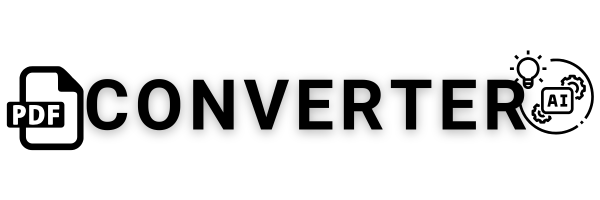SlideShare Slides Downloader: Easily Download Slides from SlideShare
SlideShare is a popular platform for sharing and discovering presentations, PDFs, infographics, and other professional content. With thousands of presentations available on diverse topics, it’s a valuable resource for learning, sharing knowledge, and staying updated on industry trends. However, downloading slides directly from SlideShare isn’t always straightforward, especially if you want to save them for offline use or share with colleagues. That’s where our SlideShare Slides Downloader comes into play.
Our SlideShare Slides Downloader Online Tool makes it quick and easy to download SlideShare presentations, ensuring that you can save them locally and view them offline anytime you need.
What is the SlideShare Slides Downloader?
The SlideShare Slides Downloader is a free online tool designed to help you download SlideShare presentations directly to your device. Whether it’s a PowerPoint presentation, PDF, or infographic, you can easily retrieve high-quality slides with just a few clicks. This makes it simple to access educational content, business reports, and professional insights on-the-go.
Key Features of the SlideShare Slides Downloader:
- Fast and Convenient Slide Downloads Download your desired slides from SlideShare quickly without any complicated processes. Simply paste the SlideShare link, and our tool will fetch the slides for you to download.
- Completely Free Our downloader is entirely free to use. You can download unlimited SlideShare presentations without any restrictions or hidden fees.
- High-Quality Slides Get presentations in their original format, whether it’s PowerPoint, PDF, or any other format uploaded by the creator. There’s no loss in quality, ensuring you get clear and accurate slides.
- No Registration or Software Needed You don’t need to install any software or sign up for an account to use our tool. It’s fully web-based, making it accessible from any device—whether you’re using a desktop, tablet, or smartphone.
How to Use the SlideShare Downloader Online Tool
Downloading presentations from SlideShare using our tool is incredibly easy. Just follow these simple steps:
- Find the SlideShare Presentation: Go to SlideShare and browse the presentation you want to download.
- Copy the URL: Open the presentation, and copy the link from the address bar.
- Paste the URL: Head over to our SlideShare Slides Downloader, and paste the link into the input field.
- Download the Slides: Click the download button, and the presentation will be ready to save on your device.
Why Use Our SlideShare Slides Downloader?
There are several reasons why our SlideShare Slides Downloader is the go-to tool for saving presentations:
- User-Friendly Interface: The tool is designed to be intuitive and easy to use for everyone, from students to professionals. Just copy, paste, and download.
- No Ads or Distractions: You won’t be bothered by annoying pop-ups or ads. Our tool provides a smooth and ad-free experience.
- Download Anytime, Anywhere: Whether you’re at home or on-the-go, our downloader works on all devices, ensuring that you can download slides whenever you need them.
Frequently Asked Questions (FAQs)
Q: Can I download presentations in PowerPoint format?
A: Yes, if the original presentation was uploaded in PowerPoint (PPT or PPTX) format, you will be able to download it in that format.
Q: Is there a limit to how many presentations I can download?
A: No, you can download as many presentations as you want. Our tool doesn’t have any limitations on usage.
Q: Do I need to install software to use this downloader?
A: No, our SlideShare Slides Downloader is a fully web-based tool, so no installation is needed. You can access it via any browser.
Q: Will the downloaded slides have watermarks?
A: No, the slides will be downloaded as they are presented on SlideShare, without any additional watermarks or modifications.
Q: What file format will the downloaded presentations be in?
A: The file format depends on the original upload by the author. It could be in PPT, PPTX, or PDF format.
Q: Can I use the downloaded slides for my own projects?
A: Yes, once downloaded, you can use the slides for personal or educational purposes. However, be sure to respect the creator’s copyright and SlideShare’s terms of service.
Conclusion
Our SlideShare Slides Downloader is the perfect solution for anyone looking to save presentations, infographics, or PDFs from SlideShare for offline use. Whether you’re a student, educator, or business professional, this tool will help you access valuable content easily and quickly. Start using our downloader today and take SlideShare presentations with you wherever you go!