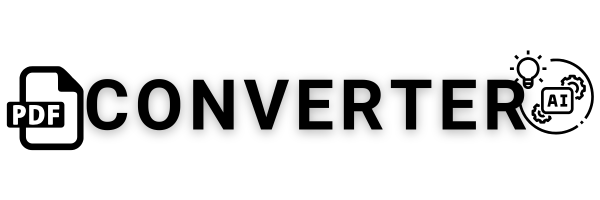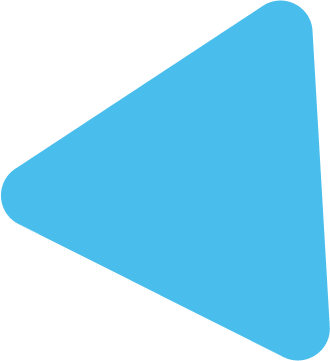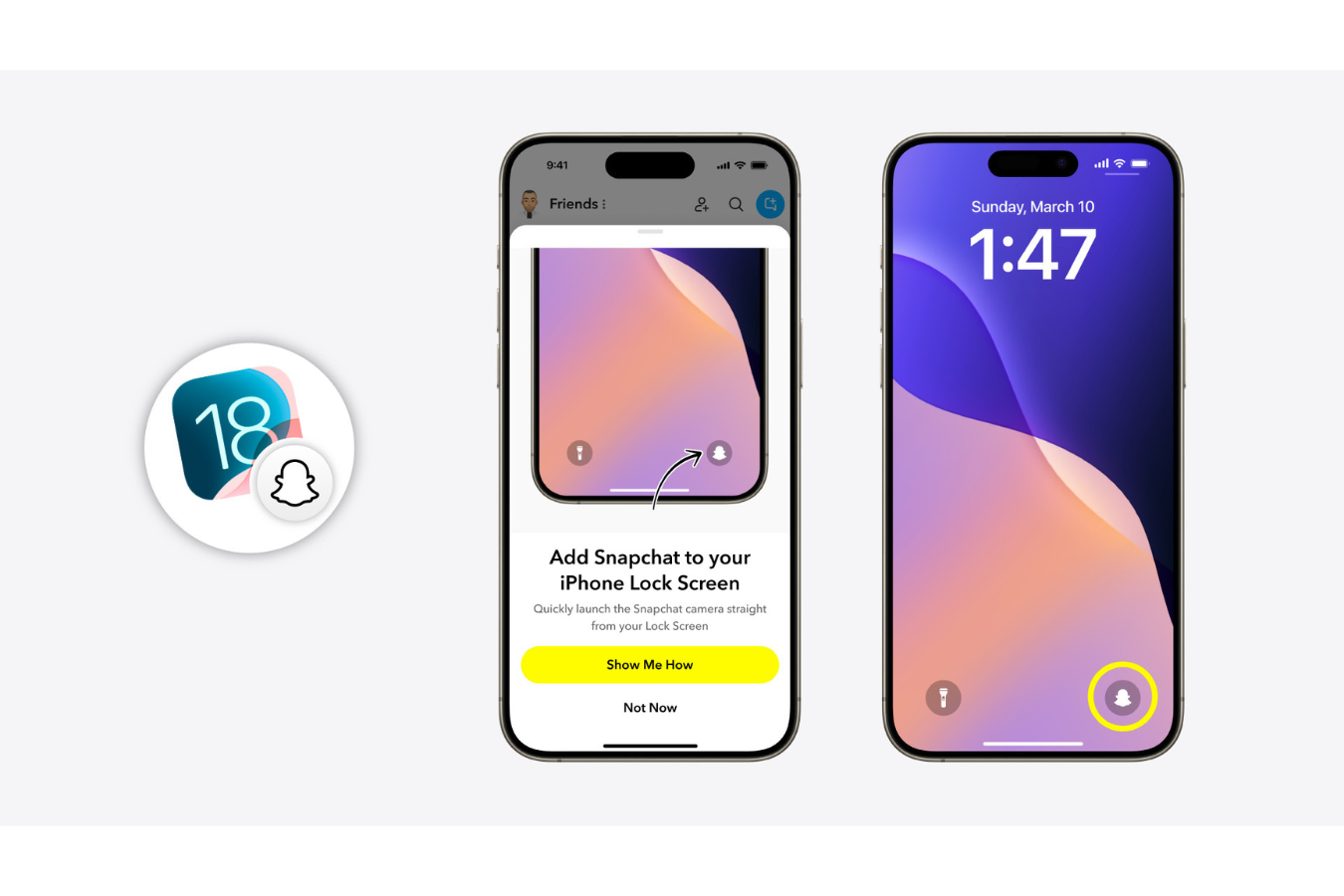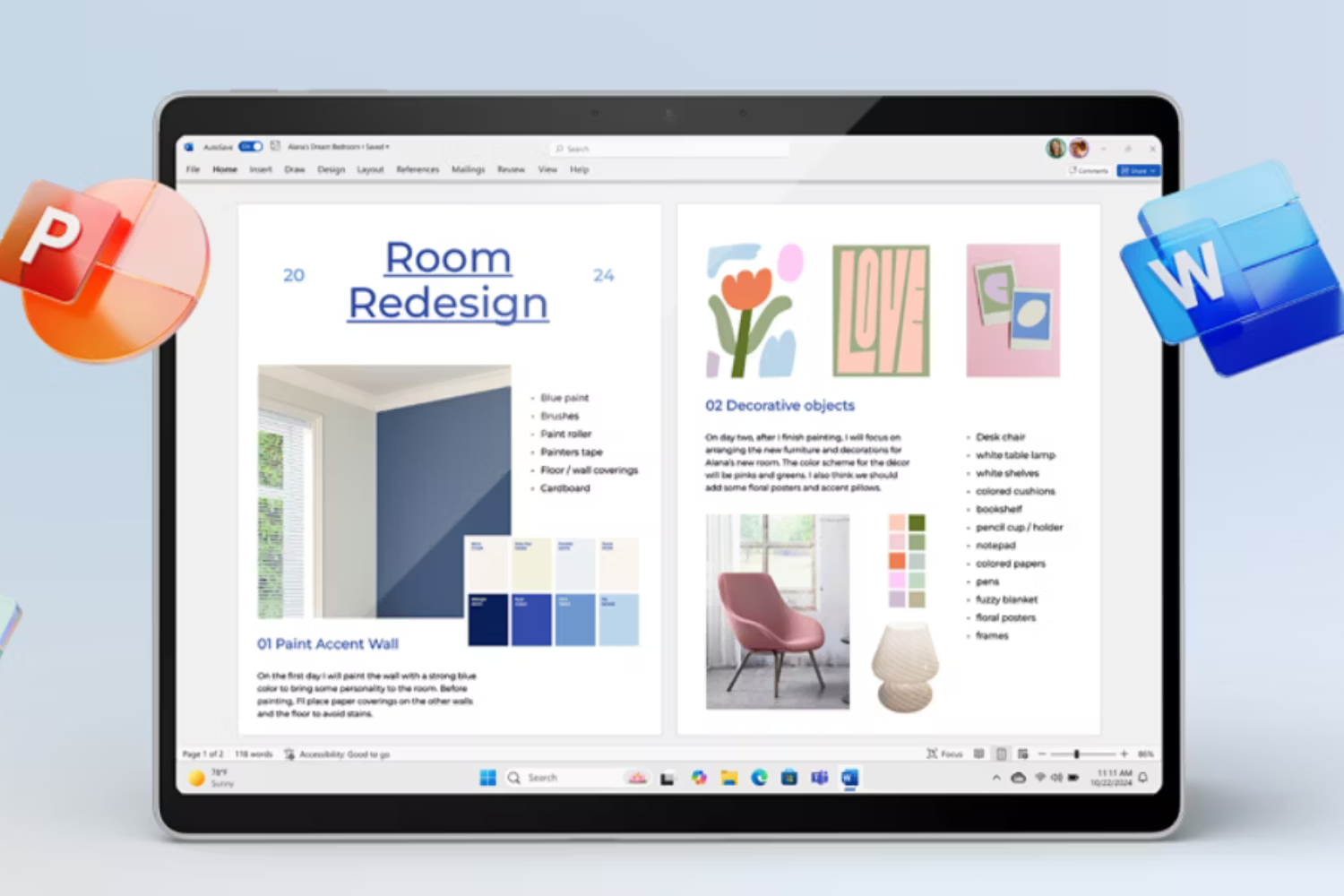Snapchat camera shortcut on iPhone lock screen is a game-changer for capturing moments instantly. With Snapchat’s latest update for iOS 18, users can now access the Snapchat camera directly from their lock screens, allowing quick photos without unlocking the device.
What’s New in Snapchat’s Camera Shortcut for iPhone?
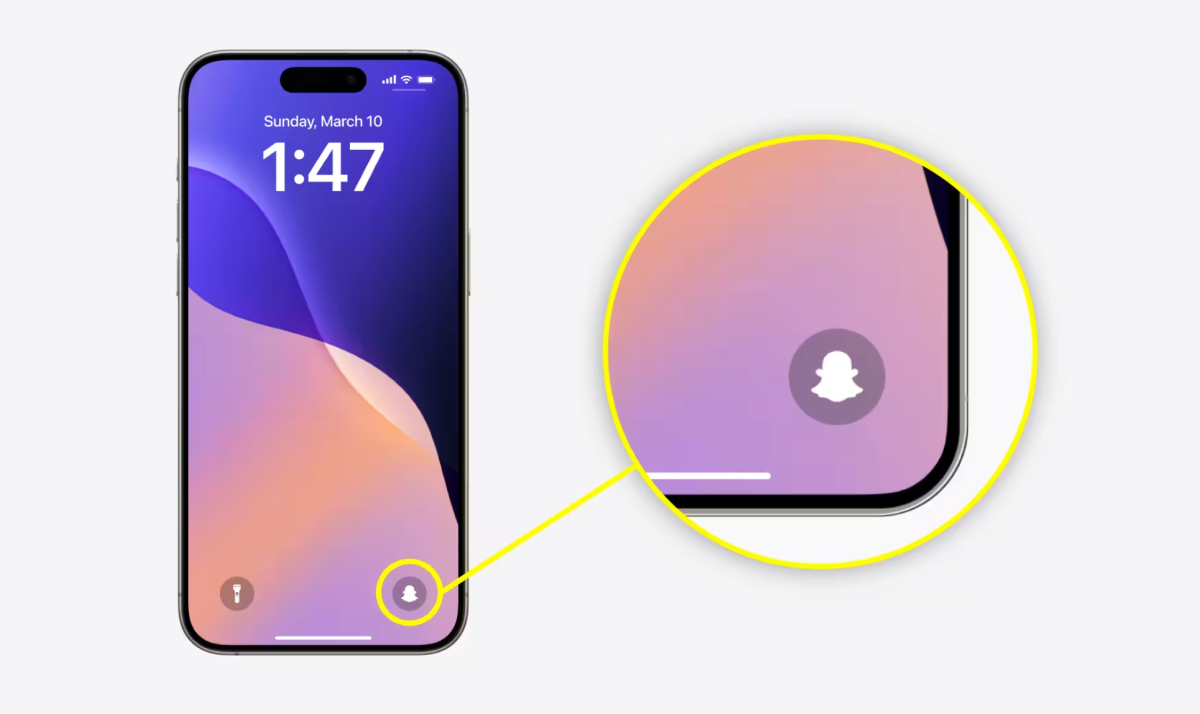
Snapchat has rolled out a significant update for iOS 18 users, enabling them to swap out the traditional lock screen shortcuts like the flashlight or native camera for direct access to the Snapchat camera. This one-tap solution allows users to bypass unlocking their phones, streamlining the photo-taking process.
Whether you’re out with friends or capturing something extraordinary, all you need is a quick tap on your lock screen, and Snapchat opens instantly, ready to capture that perfect shot.
This update is particularly useful for spontaneous photographers, making it faster than ever to capture moments without the delay of unlocking and navigating through multiple screens.
How to Enable the Snapchat Camera Shortcut on iPhone Lock Screen
Getting started with this new feature is simple. Here’s a step-by-step guide to enable Snapchat’s camera shortcut on your iPhone lock screen:
- Press and Hold the Lock Screen: Start by pressing down on your lock screen until the customization menu appears.
- Tap Customize: From the options presented, tap on “Customize” to begin modifying your lock screen.
- Choose Snapchat: Scroll through the available shortcuts and replace one (e.g., the flashlight) with the Snapchat camera.
Once set up, a single tap on your lock screen will take you directly to the Snapchat camera, making it easier than ever to capture those spontaneous moments.
New Feature Alert: Look Back on Your Adventures with Footsteps

Snapchat has also introduced Footsteps on Snap Map, allowing users to reflect on their journeys in a whole new way. Footsteps lets you see the ground you’ve covered, whether it’s exploring your hometown or tracking your travels to new destinations, with the data visible only to you. This feature provides a unique way to look back on adventures, reconnect with memories, and reminisce on places you’ve been, from day trips to long journeys.
Available on both iOS and Android, Footsteps shows a personalized map trail and adds a reflective layer to the Snapchat experience. This feature can be accessed within Snap Map, where users will find a private, visually appealing display of their past travel routes. Snapchatters can now enjoy this personal trip down memory lane, which serves as a blend of privacy and personalization, making it easier to look back without the need to actively track or save every trip detail.
Why These Features Matter
In today’s fast-paced world, moments often pass by before we even have time to unlock our phones and open the camera. Snapchat’s new shortcut solves this problem, allowing users to snap photos with unprecedented speed. This feature mirrors Google’s “Quick Tap to Snap” on Pixel devices, highlighting the competitive edge between tech giants to improve user experience in mobile photography.
The addition of Footsteps also aligns with Snapchat’s user-centric approach, providing users with a more meaningful way to keep track of personal memories without sharing them publicly. Together, these features cater to Snapchatters’ needs for convenience and nostalgia, enhancing the experience of both capturing and reflecting on moments.
The Competitive Edge: How Snapchat Keeps Innovating
Snapchat has always been at the forefront of mobile photography, and this latest update solidifies its position as a leader in social media and instant photo-sharing apps. While Google introduced a similar feature for its Pixel devices, Snapchat’s integration with iOS 18 showcases the app’s adaptability and commitment to enhancing user experience.
Additionally, Footsteps stands out by allowing private memory tracking, which appeals to users who enjoy revisiting their experiences without publicly sharing them. These updates show Snapchat’s dedication to offering features that cater to both practicality and emotional connection.
Conclusion: Faster, Smarter, Better
Snapchat’s camera shortcut is not just a minor tweak; it’s a significant upgrade that caters to users’ growing need for speed and convenience. The Footsteps feature, meanwhile, provides a unique and private way to relive past journeys, reinforcing Snapchat’s role as a personal memory companion.
By providing instant access to the camera from the lock screen and giving users an exclusive way to revisit travels, Snapchat continues to stand out in a crowded market, offering unique, user-friendly tools that enhance both the social media experience and the art of mobile photography.
FAQs About Snapchat Camera Shortcut on iPhone Lock Screen and Footsteps Feature
How do I add the Snapchat camera shortcut to my iPhone lock screen?
To add the Snapchat camera shortcut, press and hold the lock screen, tap “Customize,” and select Snapchat as your preferred shortcut. This will allow you to open the Snapchat camera with a single tap.
Is the Snapchat camera shortcut available on all iPhones?
The feature is available for iPhones running iOS 18 or later. Users with older iOS versions may not be able to access this shortcut.
Can I still access the flashlight or native camera if I replace it with Snapchat?
Yes, you can always reconfigure your lock screen to bring back the flashlight or native camera by going to the lock screen customization settings.
What is the Footsteps feature on Snap Map?
Footsteps is a new feature on Snap Map that shows a private trail of places you’ve visited. It’s designed to help you look back on your travels and adventures, available only to you on iOS and Android.
Can others see my Footsteps on Snap Map?
No, Footsteps is completely private and visible only to you. It’s a way for you to reflect on your journey without sharing it publicly.
How do I view my Footsteps on Snapchat?
To view your Footsteps, open Snap Map, and you’ll see a trail of locations you’ve visited, displayed in a visually engaging format that only you can access.
Does the Snapchat camera shortcut or Footsteps feature affect battery life?
The shortcut itself does not significantly impact battery life. However, frequent use of the camera or location-based features, like Snap Map, may consume more power.
How is the Footsteps feature different from location sharing on Snap Map?
Footsteps is a private tracking feature visible only to you, whereas Snap Map location sharing can be seen by friends if enabled. Footsteps offers a private way to reminisce on past travels without public sharing.